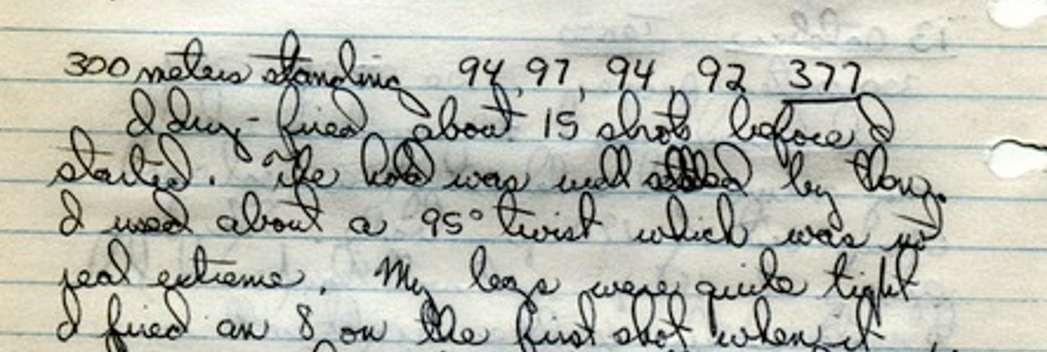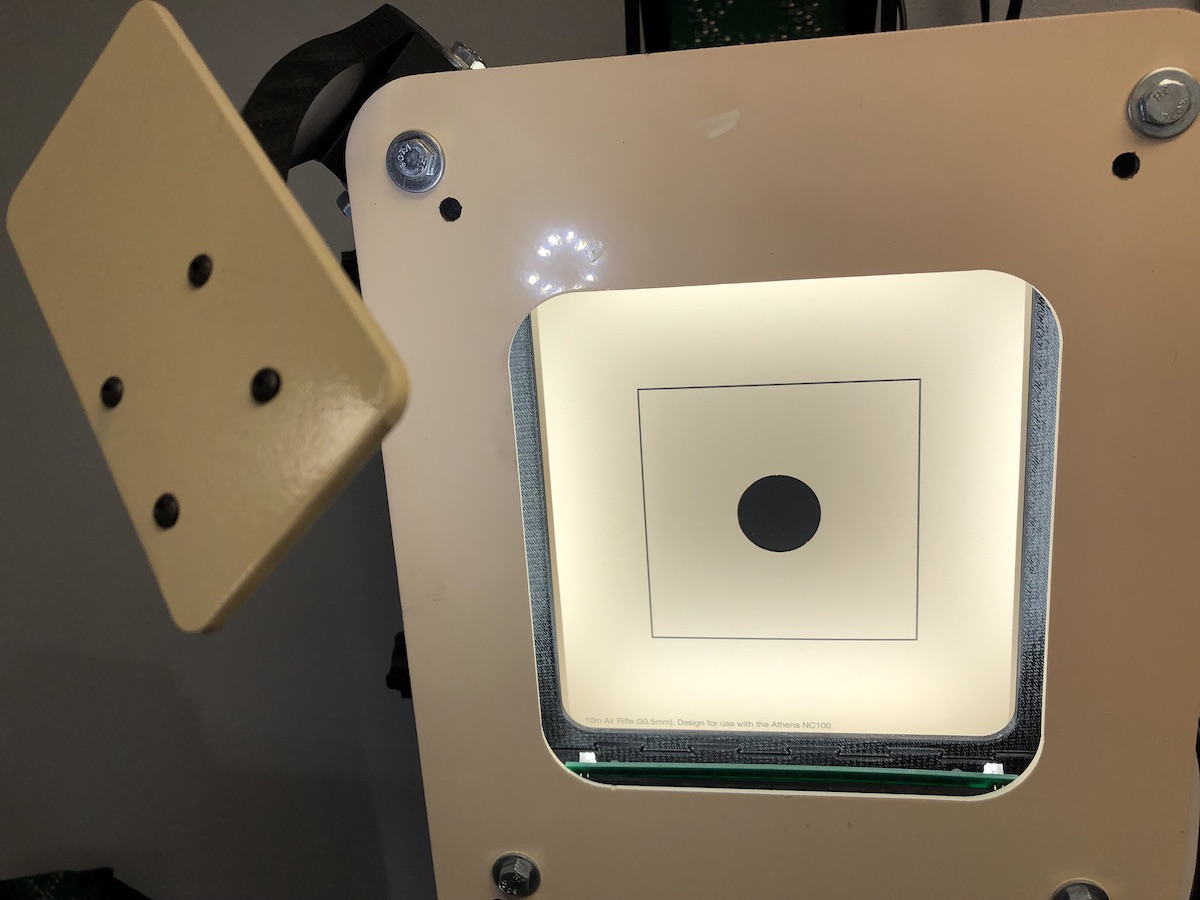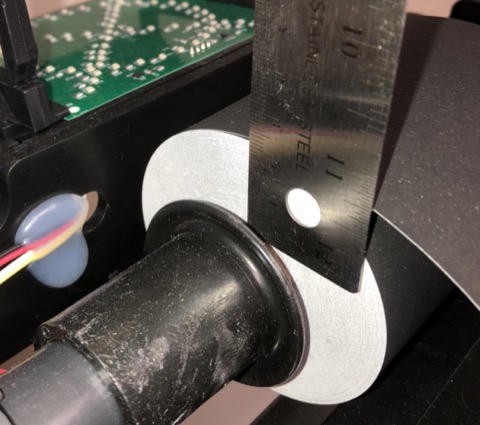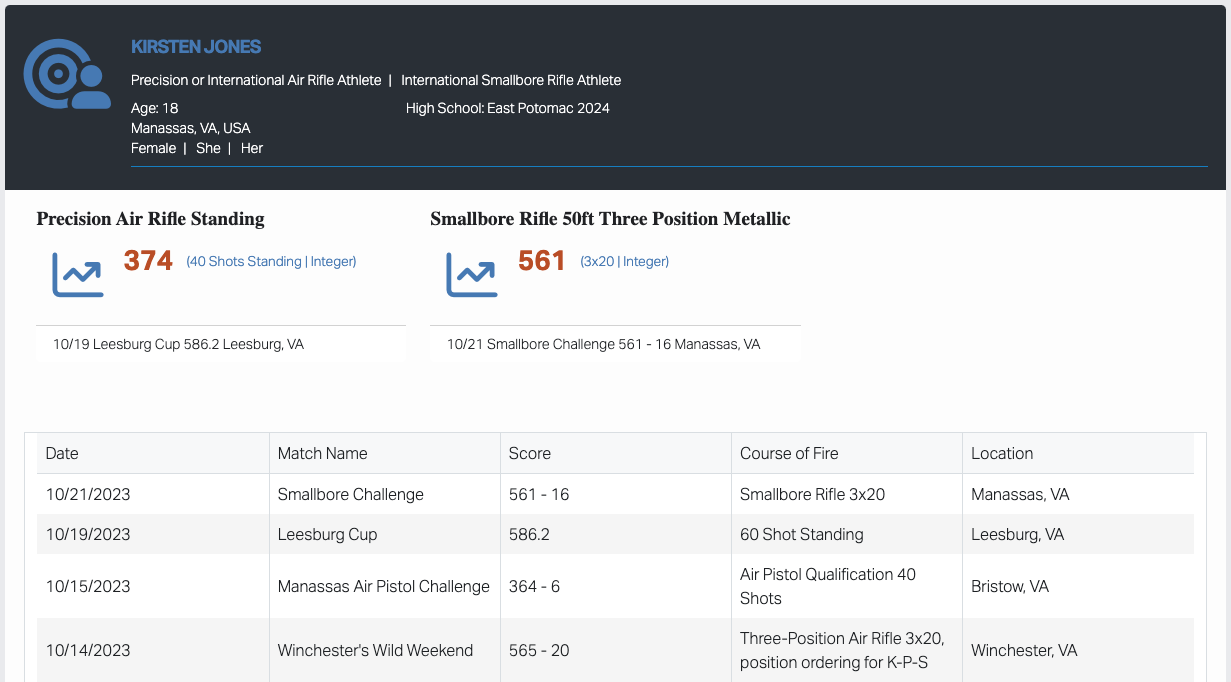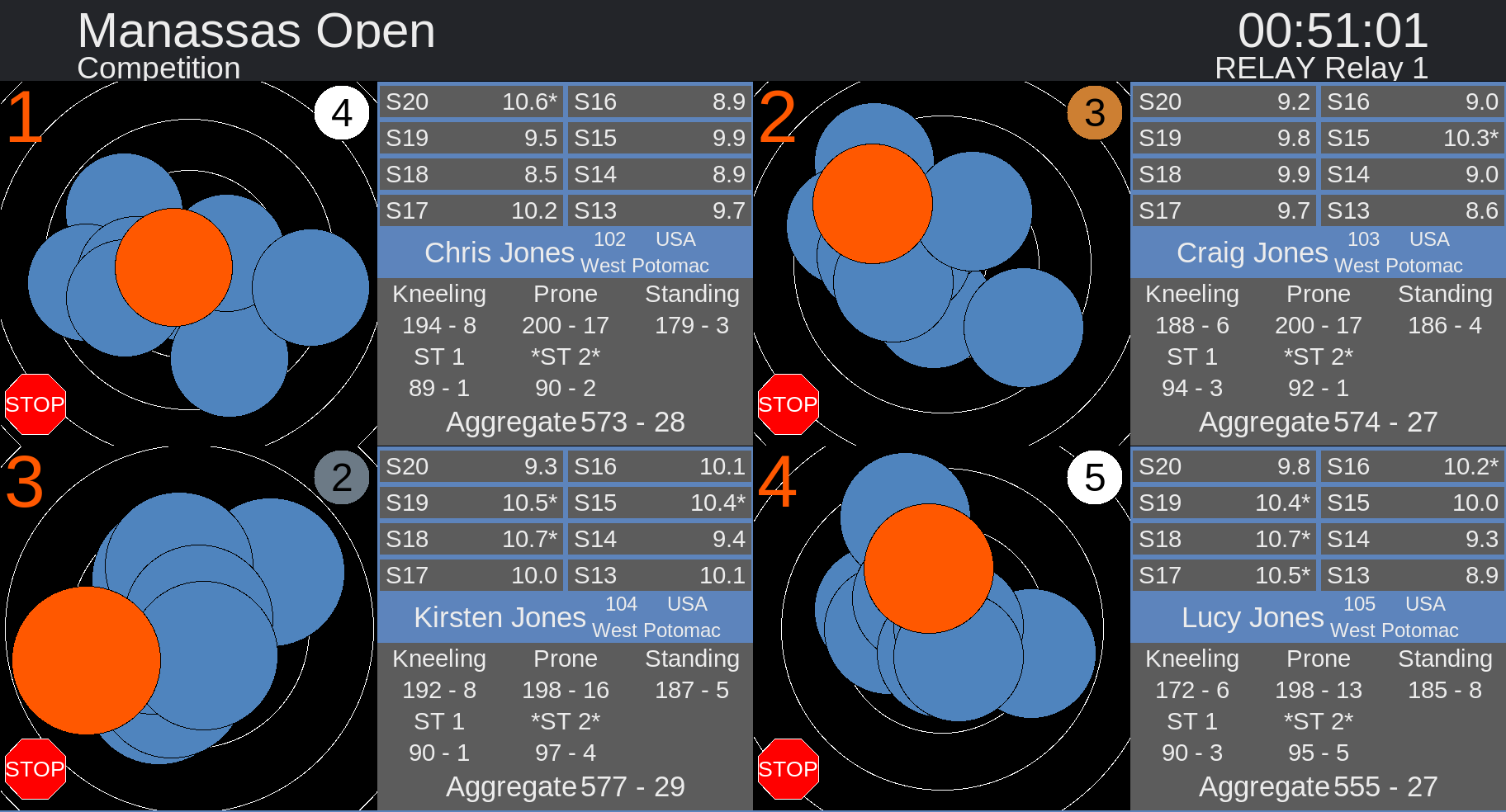We use cookies to make your experience better. To comply with the new e-Privacy directive, we need to ask for your consent to set the cookies. Learn more.

Customizing Your Score History
Score History is a powerful tool that lets athletes track all of their competition and practice scores in one spot, namely their web browser or mobile phone. While Score History will list every score an athlete shoots, athletes can “subscribe” to their favorite Event Styles to gain even more in-depth knowledge about their performance.
What is an Event Style Subscription?
An Event Style Subscription lets athletes choose a type of shooting that they commonly compete in. Then, with the help of Rezults, gain in-depth knowledge about their performance and training activities.
A JROTC cadet may, for example, subscribe to the “Three-Position Sporter Air Rifle” Event Style. Whereas an NCAA athlete may subscribe to both the “Air Rifle” and “Smallbore Rifle 50ft Three Position” Event Styles. There are over a hundred (and counting) to choose from.
By subscribing to an Event Style Subscription, an athlete can log onto Rezults and quickly answer the following questions:
- How much am I training?
- Are my scores going up or down?
- What is my Competition Record?
- What was my last Competition Score?
- What was my last Practice Score?

Adding an Event Style Subscription
Because there are over a hundred Event Styles, it can be daunting at first to know which ones to subscribe to. For this reason, the way that you subscribe to an Event Style is by selecting it from a match that you already shot. Here are the steps to subscribe to your first Event Style.
- Log on to Rezults at rezults.scopos.tech.
- From the menu, open Score History.
- In the list of matches, find one whose format you feel you commonly train for and compete in. Then select the gear icon on the right hand side.
- Details of the match will open. Near the button you’ll see the technical name of the Event Style, for example, “v1.0:ntparc:Sporter Air Rifle Standing.”
- To subscribe to the Event Style, select either “Save to Personal List” or “Save to Public List.”
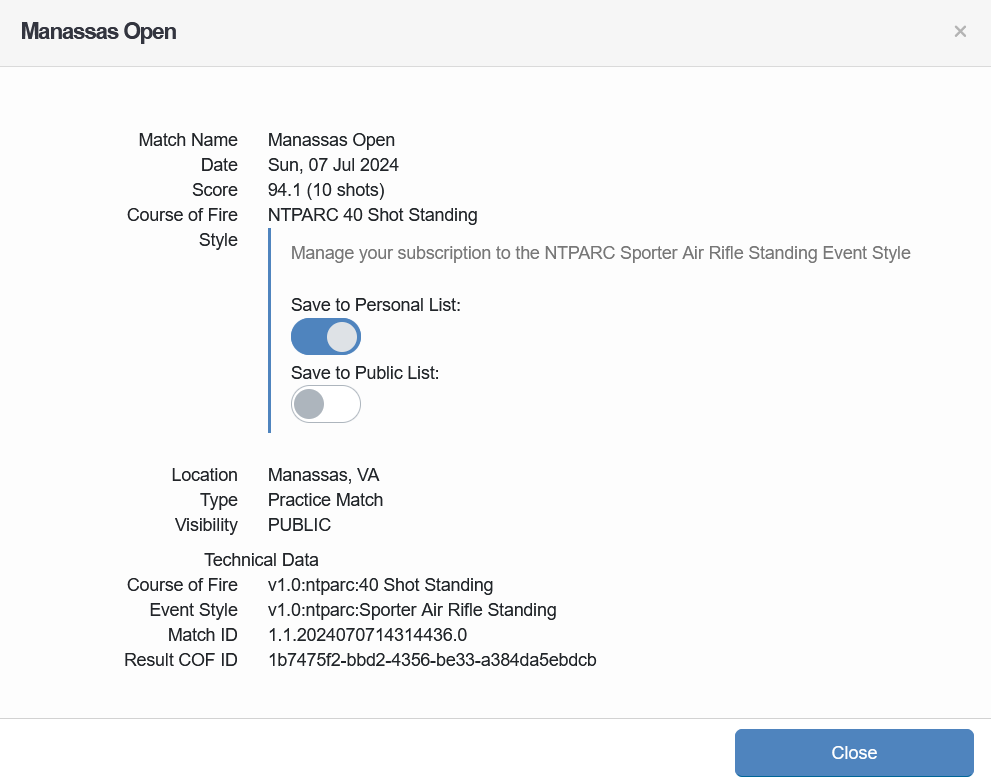
Personal versus Public List
Every Scopos user has two versions of their Score History. Their “personal” list that only they can see, and their “public” list that everyone can see (only if you choose to enable it).
Personal Score History | Public Score History |
Always enabled | Must manually enable |
Only you can see these scores | Everyone can see these scores |
Includes*:
| Includes*:
|
To be more precise, when including scores from Orion, the Public Score History list has scores that the Orion user (usually the Match Director) selected in the match's properties as “Upload scores and allow public access to scores,” which we commonly call “Public.” The Personal Score History list has scores that the Match Director selected in the match's properties as “Upload scores and only allow athletes to view scores,” which we commonly call “Protected.” Scopos does recommend that practice scores are listed as protected, and competition scores are listed as public. However, it is ultimately for the Match Director to decide.
All scores shot on Athena in practice mode are only included in the Personal Score HIstory.
Editing an Event Style Subscription
Once selected, you may customize how your scores are presented within your Event Style Subscription. To open the Manage Event Styles page, click on the menu, then account, then Event Styles. Then click on the Edit button to customize.
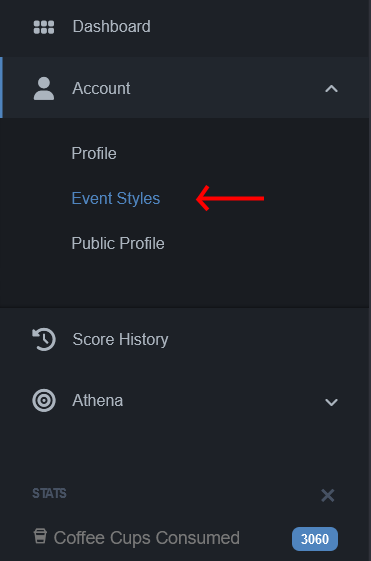
- The Course of Fire determines how to display your current Average, and selects which matches count towards your Competition Record. It does not affect the scores listed for your Last Practice or Last Competition.
- The Score Configuration determines how to display your Average and Competition Record scores in integer or decimal format.

Conclusion
Score History is a powerful tool to track all of the scores you fired. By subscribing to an Event Style and customizing it, you can gain quick insights into the most important questions involving your performance, ultimately helping you become a better athlete.